Web Development Platforms Comparison
In this web development platform comparison section, we will talk more about Wix vs Weebly vs WordPress Comparison. The technological revolution has brought ease to sellers as well as buyers. There are tons of tools that you may use to design according to your wish. Trying to decide which website builder is the best for you when you are constantly bombarded with ads and information can be overwhelming.
WordPress, Wix, and Weebly are the prominent three builders you will probably run into and start comparing. Understanding what ease these web development platforms provide you to build your website and choose the best one is essential. To compare WordPress, Wix and Weebly, you must understand these platforms’ features. It is hard to prepare Wix vs Weebly vs WordPress Comparison.
Web Development Platforms
In-depth comparison of WordPress, Wix and Weebly
Whether a businessperson, professional, artist, comedian or even a teacher, you must use websites to reach people. People spend hours of their day going scrolling through the internet. Therefore, if you want people to realise that you have a digital presence and know you exist, you will need a website. However, your choice is how you create your website and maintain it. In addition, your preferences will define how you perform in the digital market.
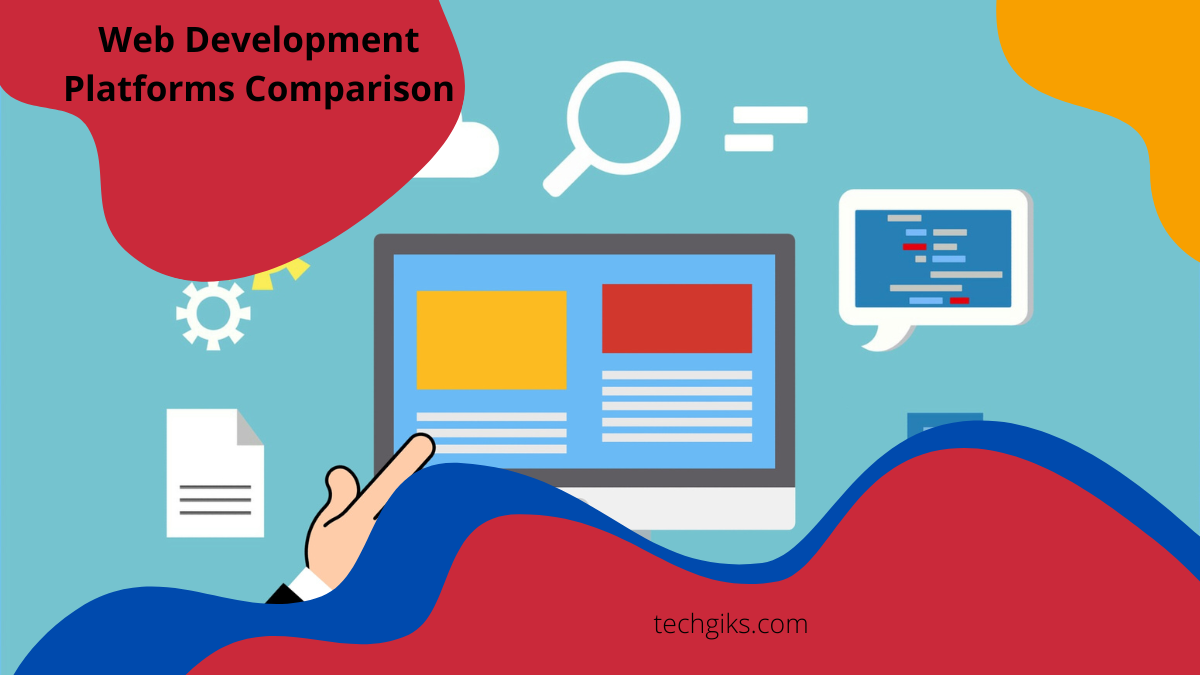
Building a website without a designer
If you are worried about your technical shortcomings, let me tell you that you don’t even need to know the difference between HTML and CSS or any web programming language to design your website. Before introducing tools like WordPress, Wix or Weebly, you had to hire coders or designers designated just for coding. But now, with these technological advancements, you can use premade themes and layout designs to help you design the website in just a few minutes.
Before you start making your website, you need to ensure only a few things, such as the name of the business, domain name, Web Hosting, business email address, logos and a few high-resolution images for the web pages. So, I don’t see why someone wouldn’t use the available website builders.
What are the benefits of using a website builder?
A website builder like Wix, WordPress or Weebly makes your work ten times easier than hiring a developer for the same job. Although in comparison, one might be better than the other, each of these has its strong footholds.
The benefits of a website builder
The website builders help you develop your websites and have them up and running in a few minutes. As a result, you will save a ton of your precious time. You save much of the cost you might have dumped on a designer instead. They charge you less than a designer; your employees can quickly learn it without training. You don’t need to be a coder or a designer to set up your business online. The websites are user-friendly and usually have a responsive template that works on multiple devices.
An in-depth overview of Wix, WordPress and Weebly - Wix vs Weebly vs WordPress Comparison - WordPress Website Builder
WordPress started as a blogging platform initially released 16 years ago in 2003. WordPress is an open-source content management system. Throughout these years, WordPress has been able to help millions of businesses take their business online. WordPress powers the world 40% of the entire website on the internet. Not only is it one of the oldest, but it is also the most used platform for building sites. Although WordPress started by hosting blog platforms, it is widespread among business sites.
So, as a result, at any point, the WordPress Community can modify the software. Developers and programmers constantly develop and change it to be a flexible platform for building websites with many design tools. WordPress has millions of free themes and plugins, which can be downloaded from wordpress.org. WordPress is the best website builder for e-commerce, business, and blogging websites. It has made a clear mark on its E-commerce hosting as well. Of every four websites you visit, at least one is hosted by WordPress, which says a lot about how well WordPress is doing.
Interestingly, WordPress has even been used to host pages like The White House, The official blog of Microsoft and The Rolling Stones. Out of 1.5 billion websites, over 75.6 million WordPress-hosted websites are online. Hence, it won the race for the best website builder.
Technological adaptation of WordPress, which makes it the best Website Builder
When the first version of WordPress was released in 2004 as WordPress 1.0, it was far from the leading pioneer it had become. It developed as a blogging system, and only people who knew coding could enjoy the CMS features. Over the years, millions of changes and updates have been made to the platform.
In 2005, the Akismet comment spam filter was still one of the most used blog plugins. More and more investments poured in as they continued improving the builder. Finally, with the purchase of Gravatar by WordPress, WordPress brought another perfect update. However, actual developments started when they introduced the WordPress Theme Directory. Anyone could upload their designed themes into the directory, and people who needed them could download them for free.
Further, they also added a CodePress editor, which lets developers edit their sites. As a result of these improvements, they managed to win the Best Open Source CMS award. In addition to their APIs and new releases, it became more than just a blogging experience. One of their best updates was Thelonious One 3.0 in 2010, which made possible all the customisation to the contents in WordPress. After that, they started to release new versions, and with each new one, there were more improvements.
They brought changes in their interface to make it more responsive, automatic version updates, use grid formats, easier customisation and so on. Now with the latest version of Adderley, WordPress 5, you can add custom fields to menu items, there are new APIs, and even support Tiktok embeds.
Wix Website Builder, Type: Drag and Drop
Wix started its platform in 2006 and slowly grew to millions of users. If you haven’t heard about Wix in the past, you probably are very aware of what they do through their ads. Their ads constantly played over YouTube and applications over and over until people recalled the brand name. So now, almost everyone knows what Wix.com does. And if you can remember nothing else from those ads, you do recall hearing that it’s easy to use. Unlike WordPress, Wix is a drag-and-drop website-building platform. Initially, they were using Flash site builder on their media. However, as smartphones gained more popularity in 2012, they introduced HTML 5.
They provide a customised template for the users to build their websites. Unlike WordPress, Wix doesn’t have a lot of free plugins and templates you can play around with. If you want to use Google Analytics and Favicons, you must use the premium package. Nonetheless, you can start building your website from scratch in the website and make a website that is ultimately yours. It also ensures uniqueness in your websites. So, their drag-and-drop templates and designs can be straightforward to build small sites under a budget.
Weebly Website Builder, Type: Drag and Drop
Like Wix, Weebly provides a drag-and-drop editor for building websites. There are many articles on how you can follow the steps to design a website easily. Although they are easy to use, they offer pretty good features under an attractive price range.
Weebly started as a hosting web service in 2006 and was acquired by Square in 2018 for $365 million in cash and stock. The site also has enough support for essential blogging and e-commerce businesses. The site also provides unlimited storage capacity in total. Weebly is highly regarded for its e-commerce website hosting. Since it has also integrated a newsletter into its marketing features, it is easier to comply with the marketing campaigns of the user. In addition, they have an application you can use on Android and iPhone, which also provides analytics and traffic statistics on your phones
Wix vs Weebly vs WordPress major features comparison and verdicts
WordPress gives you complete ownership of your website. So, you can design the website yourself using their content management system. In addition, WordPress lets you customise your site with great flexibility. Conversely, Wix and Weebly have a drag-and-drop system with minimised flexibility. But you still enjoy the straightforward process of making a website. Each of these builders has its competence. Thus, comparing these features between the website builders and their juxtaposition will justify why one is better.
WordPress is the best builder for themes, and here’s why
Over the year, millions of professional developers have constantly updated WordPress themes. This is why the designs are experienced; as a result, you will have many free methods you can play around with. There are tons of free themes they give away, and there are also the ones they sell. WordPress has a database of 74000 themes, which the developers have perfected during the past decade. These templates have generally been tried, tested, and continuously monitored for compatibility and the latest trends. So, with WordPress, you can use templates from a vast pool and choose the one that best suits your site.
With an extensive library of professional themes and templates, WordPress has a better option for themes than Wix and Weebly. If there is something you can improve on your site, with some coding, you can easily make the changes in WordPress. You can change your WordPress website in a coding or a non-coding way. Although Wix and Weebly have attractive themes, they differ from WordPress’s professional feel.
Wix Themes
Although Wix has an impressive number of themes of over 500, it differs from WordPress in this context. You can still use Wix to make every single type of website, but the variety is trivial. However, because it lets you start your website from scratch on a blank canvas, the site might become unique according to your preference. The templates contain imagery and texts you can modify according to your requirements. Even though you can work with Wix, its fees get very high in the long run.
Weebly Themes
Weebly also has about 100 themes and templates. Since you have fewer templates, it might be more challenging than using other website builders like WordPress and Wix. Nonetheless, their themes as entirely professional and can meet many requirements. You can always make it work by adding different gadgets and colour options. Also, their pieces are responsive to many devices. But like Wix, the extra plugins and apps will make the website expensive to maintain after a while.
WordPress is the best for E-commerce as well as Businesses!
Worlds more than two-thirds of e-commerce sites run on WordPress. Many platforms let you host e-commerce websites, but only dominant ones exist. WooCommerce plugin, which powers e-commerce websites for WordPress, is the most used one on the web. Most people use this e-commerce extension for a reason: its suitability. Its powerful features adhere to the requirements of most businesses and are hard to compete with. Furthermore, you can use the plugins specifically designed for e-commerce. For instance: WooCommerce – Powers 32% of a complete eCommerce website.
WP e-commerce
Further, you can find any plugins for payment gateways and platforms in WordPress. Although you need extra plugins to start e-commerce with WordPress, the site functions exceptionally once you make the necessary adjustments. At the same time, gaining momentum over competitors is essential to show your online presence. You no longer have to stress because WordPress allows you to connect to your email marketing with thousands of free plugins. Therefore, it can boost your marketing campaigns. Some of the free WordPress plugins that you can use are:
- MailChimp
- SumoMe List Builder
- MailPoet Newsletters
- SendinBlue
Wix E-commerce experience
To boost your conversion rates and gain more traffic, there are specific tools you can use in Wix. You can buy these plugins from the app markets on their website and use them according to your requirement. Wix has space where you can easily carry on your e-commerce business. The site lets you create, manage and sell your product online efficiently. They have layouts that you can choose for your e-commerce business. No matter what purpose you are using it for, there are options even for multiple payment options.
Weebly E-commerce experience
Weebly has some of the best features and plugins for e-commerce. These are both convenient and easy to use for your customers and you. Once you set up your store, you get access to software that is fully integrated with features such as:
- Shopping Carts
- Inventory Calculations
- Dynamic search and filter tools
Weebly also has one of the best e-commerce experiences, which handles a wide range of products and services. You can also develop apps for Android and iOS using Weebly for your business. You can process, inquire, respond and add new products using that app from anywhere. In the same way, your customers can benefit from it too.
Why does WordPress win in terms of plugins?
The plugin helps to add new functionalities to themes. With people who are constantly making contributions to make the platform better, they have developed plugins that complement the site. For example, they have plugins for adding image galleries, social media plugins for sites like Facebook, Twitter, Instagram, and LinkedIn, including major Application Plugins including WooCommerce, Elementor and Dokan. There are more than 50000 plugins available for free on wordpress.org. These plugins make it easier for your visitors to navigate around the site. The plugins offered are:
- WPForms for your visitors to contact you
- Monster Insights for google analytics
- Sucuri as a security plugin against malware threats.
- Elementor modern page builder
- And Yoast SEO, which helps optimise your website for search engines.
As a result, WordPress is anyone’s first choice regarding plugins and apps. Their wide array of plugins lets you make your design interactive and sophisticated. The app markets for Wix and Weebly are a little too expensive and difficult to navigate. So, I don’t see why anyone wouldn’t choose WordPress, for that matter.
Wix Plugins
Unlike in WordPress, in Wix, the plugins are called apps. Wix allows you to have more than 200 apps that you can add to your site. As in WordPress, you can enjoy the ability to connect your website with social media. Under the Wix app market, you can get the apps for free and also get a lite version of those apps. However, it needs to provide more flexibility than WordPress regarding plugins. Plus, some apps aren’t free and require monthly fee payments.
Weebly Plugins
Like Wix, Weebly also allows users to enjoy the plugin benefits through its app centre. The users can use the app centre to connect the website with social media, G-suites, chats, accordions, etc. Some of these plugins are free; however, you must purchase some premium apps for your website. For instance, their G-suit costs $70 a year, but other apps like FAQ and call-out boxes are free.
Why is WordPress the best website builder in terms of responsiveness?
A good site means that visitors can quickly get what they are searching for on your site. And people might be using any device to enter your website. WordPress does an excellent job of making your websites responsive on mobile and desktops. The additional coding information can optimise the website if you have a little. Or else you could use a plugin that will instantly make your website smooth in no time. There are free plugins and ones that take a fee but do the job quickly. For instance:
- JetPack
- WPTouch
- AMP for WP
Although WordPress, Wix and Weebly are very popular for their drag-and-drop tool, it poses a more significant disadvantage to the users. The website might look good on your laptop, but maintaining the same on phones will be a more excellent hassle. In this context, the highly professional themes by WordPress have a lesser chance of needing to be more responsive. Additionally, WordPress will let you play around with the codes and edit them if necessary to make your site responsive.
Wix Responsiveness
The themes offered by Wix have excellent designs and layouts. They usually look good on most devices as well. But the issue comes when it needs to be optimised for many devices. The site has been comparatively more mobile-friendly since they moved to HTML 5 in 2012. You should also understand coding and play around to make the site responsive to various devices. However, there are ways you can do it by playing around with the objects. For example, to make the site layout responsive, you can open the code and change the width to 100%.
Weebly Responsiveness
Weebly themes are responsive to any device and attractive. You can work around their HTML and CSS codes efficiently if you know how to code. Their websites look excellent on desktops as well as on smartphones. However, these designs need more flexibility. The themes aren’t as customisable as WordPress. You can quickly move things around on Weebly per your wish, but you don’t get options as good as Wix or WordPress.
Why is WordPress the best website builder for Image and Video integration?
WordPress has a well-managed media library where you can easily store images and videos. Plugins like Envira Gallery can store your files in albums and folders. You cannot just upload pictures but also integrate videos from 3rd party sites like YouTube and Vimeo. Some plugins will smooth the user experience while viewing a video, even on mobile devices. The media gallery plugins for WordPress have been developed and perfected over the years. There are tons of free plugins that can be used to store and organise your media in WordPress. You can use plugins like Firebird and Media Bay to manage the content on WordPress. However, Wix and Weebly might have to buy a premium plan if you want more extensive storage.
Wix Images and Videos integration
Wix gives you a stock of millions of royalty-free images that you can use on the website for free. They also let you edit and store your images online on their servers. In addition, they offer about 40 different gallery templates to keep your media. Initially, Wix comes with 500MB storage to 500MB bandwidth. However, you can upgrade to premium plans for unlimited access, which could be expensive. You can also integrate video in Wix from YouTube, Vimeo, or your library.
Weebly Images and Videos integration
Like Wix and WordPress, Weebly also gives access to the users of its royalty-free image stock. The database consists of high-quality images that could have free or paid photographs. When using videos on your sites, you can easily embed them on the website or even host your videos. Unfortunately, the free version only offers up to 500MB of storage. But if you plan to use a pro/premium plan, you can get unlimited access to storage. Their pro plan typically starts at $12 a month.
WordPress gives you the best security experience; here’s why
Millions of developers and security analysts find possible bugs before releasing the version, so the WordPress core is hackproof; always test the WordPress core system. If any WordPress site is hacked, it might be due to various causes. But most security breaches happen due to insecure themes or plugins. So always use themes and plugins from wordpress.org or sellers. Please don’t use pirated or nulled themes or plugins. WordPress Security issues can be due to the following reasons.
- Brute Force Attacks
- File Inclusion Exploits
- SQL Injection
- Cross-site Scripting
- Malware
How to make sure that your WordPress website is secure?
Nonetheless, there are ways in which you can avoid these security concerns. In addition, there are ways in which you can decrease your vulnerability to the issues. Such as: To avoid such attacks, you should make sure that you maintain stronger passwords. For example, include characters, symbols and numbers to prevent getting hacked. Also, make sure you use a different password on every one of your sites.
You can use only WordPress plugins and themes from authorised and reputable sources. In 2017, 39.3% of WordPress hacks were due to out-of-date core software. So, regularly updating WordPress, plugins, and themes is crucial to avoid such attacks. You can use only WordPress plugins and themes from authorised and reputable sources. Codes that could be better written have a higher tendency to have loopholes. So, avoid them by using only reliable themes and plugins.
- Install a WordPress security plugin to protect your site.
- Use Two Factor Authentication.
- Make sure that your devices are all updated and free from Viruses.
- Use STFP instead of FTP when you have a choice.
- Have backups for your data.
Although there are a few security concerns while using WordPress, the team actively works towards securing the software as soon as possible. The responsibility for reducing the chances of these security breaches lies in the hands of the WordPress Security Team. The security team will only disclose any issue and release the security fix for bugs. You must take note of these fixes and update them according to the requirement.
While WordPress might not be able to provide 100% security to all the issues. But most of the breaches are due to a lack of diligence by the builder, which can be avoided. It can give you the best security compared to any other competitors in the market. WordPress community is strong and ensures the safety of the websites to the maximum extent.
Wix and Weebly Security
Security concerns are relatively more significant than WordPress, Wix, and Weebly. However, like WordPress, you must be aware of not letting anyone else access your password. In terms of Wix and Weebly, there is no community involvement, so it’s difficult to say they are as secure. In addition, you need to ensure that you regularly update your websites to prevent hacking and other cyber-attacks.
Another area for improvement with Wix and Weebly is the need for more data to back up. It might not be easy to rebuild the sites once they are hacked; restoring them will take longer. Although they have SSL encryptions, their need for restoration is a massive issue for the builders. In addition, you cannot import your data in any other format, which is a huge security concern. No one yet can compete with WordPress’s Blogging experience; see how WordPress wins its race in blogging as the Web no. 1 platform.
As mentioned earlier, WordPress first started as a blogging platform. So, on every website you make, you can use their blog platforms without making any other purchases. In addition, their built-in platform lets you start a blog for your business anytime. To this moment, no other website builder has been able to provide a blogging experience as good as WordPress. They try but to no avail. WordPress started as a blog hosting platform and has become the best. So, if you want a smooth blogging experience, try WordPress.
Wix Blogging experience
Once you create your Wix.com website, you can also design your blogs. Similar to WordPress, Wix also has a built-in blog. You can also schedule a blog on Wix using Wix ADI in a few moments. The ADI will design a blog specifically tailored to your needs. If you already have a website, you can add the blogging plugin from their app market and start using it. However, you must buy a domain name to set up your blog.
Weebly Blogging experience
Weebly cannot match the efficiency of WordPress when it comes to blogging, but it has better options than Wix. You can control Weebly’s categories, RSS feeds, tags and social media tools. Weebly focuses on ensuring that your blogs reach your audience fast and smoothly. Therefore, they make sure that the blogs load quickly.
Why does nothing compare to the SEO performance of WordPress?
If you are planning to use blogging platforms on your website, the best website builder for you would be WordPress. Currently, something can only beat the efficiency of WordPress when it comes to SEO optimisation. With a few clicks of a button, you can change the functionality of a WordPress website. It lets you use its content management system to set up for SEO success. In addition, many plugins will direct you towards a more optimal site that Google and other analytics recognise. For example, you can use plugins like Yoast SEO and Rank Math, which help you balance the blog’s technical and written content.
If you want your sites to rank the highest in search, you cannot beat WordPress at any cost. WordPress’s plugins help you design your website to attain the optimal balance between design and content.
Wix SEO comparison
Wix can do the job if you want a primary blog platform. The basic features under SEO, like meta tags, headers, keywords, links and so on, are available, but you will have to look beyond these options for the most effectiveness. They have a few apps and plugin apps that can help in the SEO but are a hassle for users.
Weebly SEO comparison
Although Weebly also has SEO-friendly features and approaches, it needs to compete with the efficiency of WordPress. They have options like meta description, HTML formatting, and mobile optimisation. However, you must use third-party apps and plugins to go beyond that. If you want your site ranked based on SEO, you must rely on plugins and apps.
Which website builder is the easiest to edit?
Due to the drag-and-drop option, Wix is easier to set up initially. After that, you’ll need to know about coding to build your site with its tools and templates. However, the issue with this is that once you go live with your website, you cannot play around with your templates. So, it would be best if you were careful about your choice. You might also have to use many third-party apps from their app store to scale your website. Also, they have many easy options, so getting lost and overwhelmed with their features is easy.
Wix is certainly the easiest one when it comes to editing a website. The drag-and-drop tools let you play around with the options without worrying about coding, and it is easy to edit your website.
WordPress Editors
WordPress always has the option to make changes to your themes as necessary. You can customise the site according to your requirements and still be able to use the original theme. However, without some technical knowledge, sometimes it isn’t easy to navigate editing on WordPress. WordPress has a steeper learning curve which can be a bummer for many trying to run their websites without technical assistance. But once you get used to the WordPress technical base, you can explore further.
Weebly Editors
For a small business, using drag-and-drop editors to build your sites using Weebly can be easy. You can quickly build a simple yet stylish site in minutes. However, the customizability of the templates is only limited if you can code. Therefore, It constricts you into using only a few available options. Also, if your site goes down, you must rely on the Weebly support team to get it up and running since it doesn’t have personal restore options.
Which website builder is the best in terms of ease of use?
WordPress has a steeper learning curve in the website-building process. Conversely, Weebly and Wix have drag-and-drop tools that are easy to use. You don’t need to know much about coding to use, either. However, Weebly lacks the smoothness which you enjoy with Wix. But Wix lacks the options that you have with WordPress.
In the beginning, WordPress might be a challenging one to use. The website has many options and excellent flexibility, but this might initially overwhelm users. However, once you get used to their features, you can enjoy lots of flexibility. There is a reason why it is the best content management platform on the website. So, although it might take a bit more time to get used to WordPress, in the long run, it is worth it.
Wix ease of use
Wix lets you use one platform for all the functions. So you can use Wix as a one-stop solution for creating your website. The templates and themes are attractive as well as easy to use. The drag-and-drop options also let the users enjoy building their websites. So you can drag items anywhere on your site till you fill comfortable with how it looks. However, the issue with Wix is that it doesn’t have many options.
Weebly ease of use
Although Wix uses the same drag-and-drop feature, Weebly isn’t as easy to use as the former. It lacks that easiness because there are many restrictions on the templates and themes. So although you do not need to now code for building your site, there are things you have constraints with while using Weebly. However, it can be easy, to begin with, for many people due to drag and drop.
WordPress has the best pricing compared to Wix and Weebly.
Although the price varies with the number of premium themes, plugins, and add-ons you use on your websites, WordPress gives you the best value. The website builder lets you choose from thousands of free themes, plugins, and templates. On top of that, most of these are more reliable, responsive and professional than Wix and Weebly. In addition, there are two different platforms that you can use under WordPress.
WordPress.com
If you use WordPress.org, you can enjoy the platform’s services for free. The only cost involved in the setting on the website in the beginning. Once you set up and pay for your hosting, you can enjoy the features for free. They can also hire a developer to maintain your site at a very minimum cost. Depending on your site, hiring a WordPress developer can range from a few hundred to a few thousand. Although this is not a necessity, it can help some people. Some WordPress hosting platforms are:
- BlueHost
- WordPress VIP
- WPEngine
- SiteGround
- HostGator
- DreamHost
- A2 Hosting
The costs for WordPress are as follows:
- The monthly domain name and hosting cost: starts at $2.95, which can range up to $25.
- Design cost: $0 to above $10,000.
- Themes: Free themes start at $0 up to $90 (Premium) per theme.
- Plugins: Free starting at $0 up to $290(premium) per plugin.
- Hence, you can develop your modern website with WordPress by purchasing good hosting, starting at as low as $2/month.
- SiteGround and BlueHost are top Cheap and Best Hosting Providers.
Top 10 Cheap Hosting – Wix Cost and Pricing
The lowest you can build a website on Wix is $4.50 monthly. Comparatively, their packages are costlier than WordPress and Weebly. However, as you purchase more and more plugins, they will only add to your total cost. Starting at $4.50 a month, you can enjoy your domain name, which is very high compared to $2.95 from WordPress. The price can go up to $28 in the premium plans, which include storage and other mobile application options.
They have different pricing plans for websites and e-commerce. The e-commerce starts with the basic plan at $17 per month and can go up to $35 with premium plans. Whereas for the websites, it starts at $4.50 and goes up to $24.50 with the premium plans. It would be best if you understood that with the basic techniques, they would display Wix brand logos and ads on your website, which you might not prefer.
Weebly Cost and Pricing
Weebly has four monthly plans starting at $0 and up to $29. So you can begin to free if you want your website for essential use without getting a personal domain name. However, you will have to pay more if you have more options like payment plans for e-commerce, SEO, site statistics, and other tools. The four plans are:
- Free Plan
- Personal plan: $9
- Professional plan: $16
- Performance Plan: $29
Final Verdict: Why should you choose WordPress as your website builder?
After Wix vs Weebly vs WordPress Comparison, In the end, we all are trying to understand which website-building platform is the best for us. Although each of the three platforms, WordPress, Wix, and Weebly, has its benefits, WordPress makes almost all the necessities. From being one of the most reliable platforms to providing thousands of themes and plugins for free, they have made users happy.
The site has numerous design which is very user-friendly.WordPress could be your best option if you want something easy to work with. Not only that, but the WordPress community offers security like no other platform. As a result, it ensures the ranking of your sites. Wix and Weebly can ease operating on the first try and the initial cost. However, WordPress makes its users feel good about their choice in the long run. As someone who has been using WordPress for years, we can recommend this to others. In summary, these are the reasons why WordPress is the best website builder at present.
Reasons Why WordPress is the best website builder
- Greater flexibility in using and editing compared to Wix and Weebly.
- Tons of Options with themes, plugins, and page builders.
- SEO Optimization and Ranking are the best compared to any website builder.
- Built-in Blog platform is more advanced and professional than any others.
- Only one such platform powers one-third of the e-Commerce online stores.
- WordPress has a supportive community, so any bugs and issues you have are easily fixed.
- WordPress also provides value for the money you spend building your website.
- Loved and chosen by nearly billions of website owners.
So please explore if you would like to develop a WordPress Website in the UK or from anywhere worldwide.
Similarly, please visit Graphic Design near you.

