Use Google Maps without the Internet
Use Google Maps without the Internet – We use Google Maps daily as part of our daily lives. For example, we can easily find our destination’s location using Google Maps if we travel to a new place. In general, we use Google Maps via the Internet. However, there are also some places where internet access may be limited. In such circumstances, how would you be able to use Google Maps? You can download offline maps on Google Maps if you intend to travel in areas without internet service.
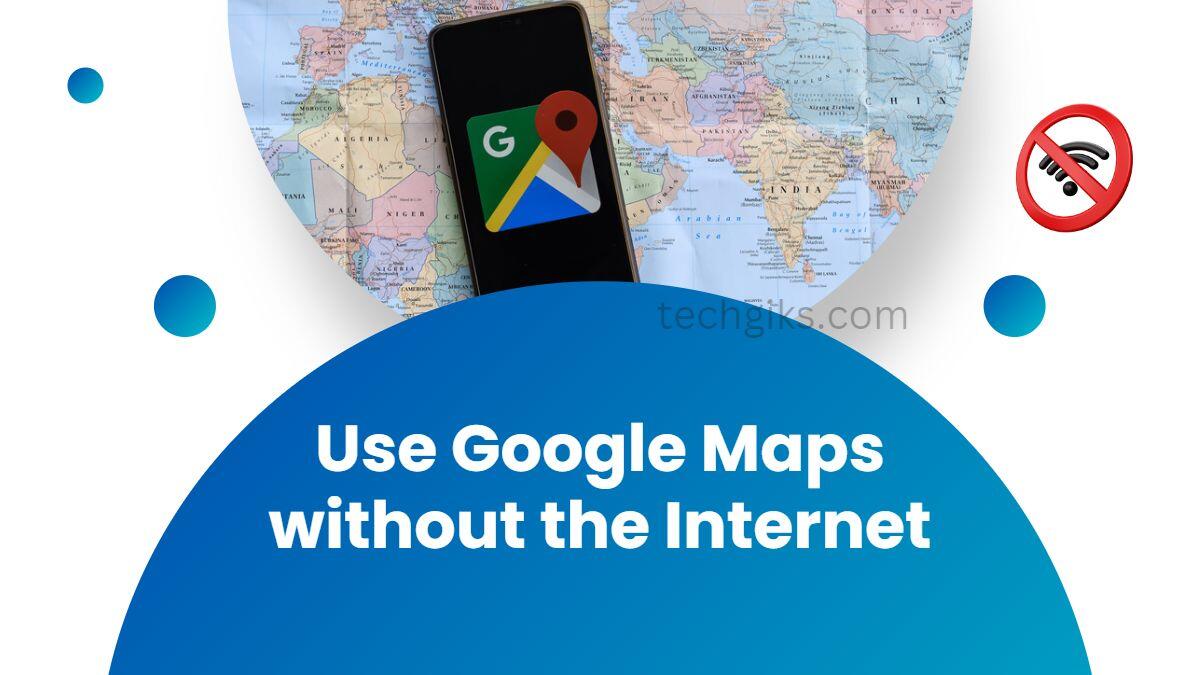
Google Maps - Brief History
The internet behemoth Google offers an innovative web-based mapping service called Google Maps. It enables route planning for travel by foot, vehicle, bicycle, or public transit, as well as satellite images, aerial photography, street maps, 360° panoramic views of streets, and real-time traffic conditions.
In February 2005, Google Maps debuted as a desktop online mapping tool. A Google team created it under the direction of Lars & Jens Rasmussen to develop a more convenient & reliable substitute for the current mapping services. The initial iteration of Google Maps for mobile, which supported the Apple iPhone, was published in 2007. This app’s iteration was a smashing success & immediately took the top spot among mapping apps. Over time, Google Maps has steadily improved & expanded its features, adding fresh types of map data like satellite and aerial images & integrating with other Google services like Google Earth & Google Street View.
Google updated Google Maps for the web in 2013, including a new user interface and new capabilities like improved search and interaction with Google+ for sharing and evaluating locations. Google Maps is now accessible on desktop computers and mobile devices running iOS and Android. Millions of users use it daily to identify locations, navigate, and discover new places.
How does Google Maps work?
Google Maps uses satellite and aerial information to produce precise globe maps. After then, users may access these maps via a web interface or a mobile app. You may use Google Maps to search for a specific place or browse the map to the map and learn more about a region. The app also lets you identify areas of interest, including shops, landmarks, and other places, and receive directions to a specific location. Google Maps combines GPS data, human input, and real-time traffic data for the most precise and recent information on locations and routes.
To offer more details and features, the app also connects with other Google services like Google Earth and Google Street View. Google Maps is a practical application that simplifies locating and exploring sites worldwide. It is accessible on desktop computers and as an iOS and Android mobile app. For Google Maps to give accurate and current information about places and directions, several algorithms are used in the backend. Google Maps employs several vital algorithms, including:
- Image recognition
- Machine learning
- Geospatial data analysis
How to use Google Maps without the Internet
When you download a map like this before travelling, you can use it to get directions even when you are not connected to the Internet. This only requires that you download Google Maps partially. If you wish to download a destination map before your trip, you can do so before your departure.
On your iOS or Android device, open the Google Maps app to download and use Google Maps offline. Then, click on your profile in the top right corner of the screen. Once you have selected your map, click on the option written offline map. You can place the map you want to download within the bounds of the rectangle using your fingers. Then, move your location on the map by zooming in or out using one finger. Next, choose your location and click on the download button. As a result, you will be directed to the map’s main page. You can find your location when you open the map later in your journey.
Finally, hope you learnt something from our article “Use Google Maps without the Internet.”
Check out our other articles, such as earning money from Facebook Reels, if you are interested in technology.
Please explore Tech Channel to explore the field of technology.
